Agent Portal
Menu Runtime data Filter White- & Blacklist Protocol Tips & Tricks FAQAgent Portal Runtime data:
On this page you will provide the basic data for the job. You can also pause the execution at any time (1). If you have stopped the job (see Figure 2) you can restart with a new click (1).
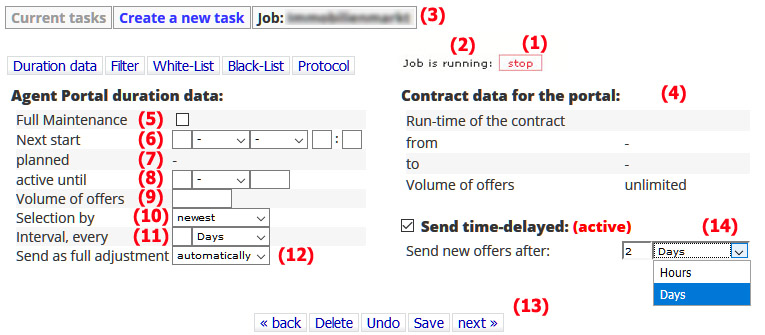
(3) The portal currently in process
(4) The contract data, which have indicated themselves for this portal.
(5) Activate full maintenance
If you enable the full maintenance of a portal, all your offers fully tested 3-4x per day and automatically updated as appropriate. You may set filter and also White-& Blacklist are taken into consideration as well.
(6) Without full maintenance, you can specify the initial date and time of the first execution.(7) The next scheduled execution of the job.
(8) If you wish, you can specify a date for the end of the job.
(9) If necessary, you can limit the number of offers to be sent. (default: all)
(10) If you have limited the offers to send, you can specify how to select them.
(11) Without full maintenance, you can specify the execution interval.
(12) If partial update are possible, indicate when a full update to be sent.
Automatic: approximately every 60 days or approximately 40% of offers are affected.
(13) Function keys:Delete: The job is deleted
Undo: All changes since the last save will be put back.
Save: Your changes are saved
previous/next page
Changes always refer to an entire job, not only on the displayed page. But we still recommend that after each page to save.
Fig.2 job is stopped (2); restart with (1)


 data load ...
data load ...
Ads